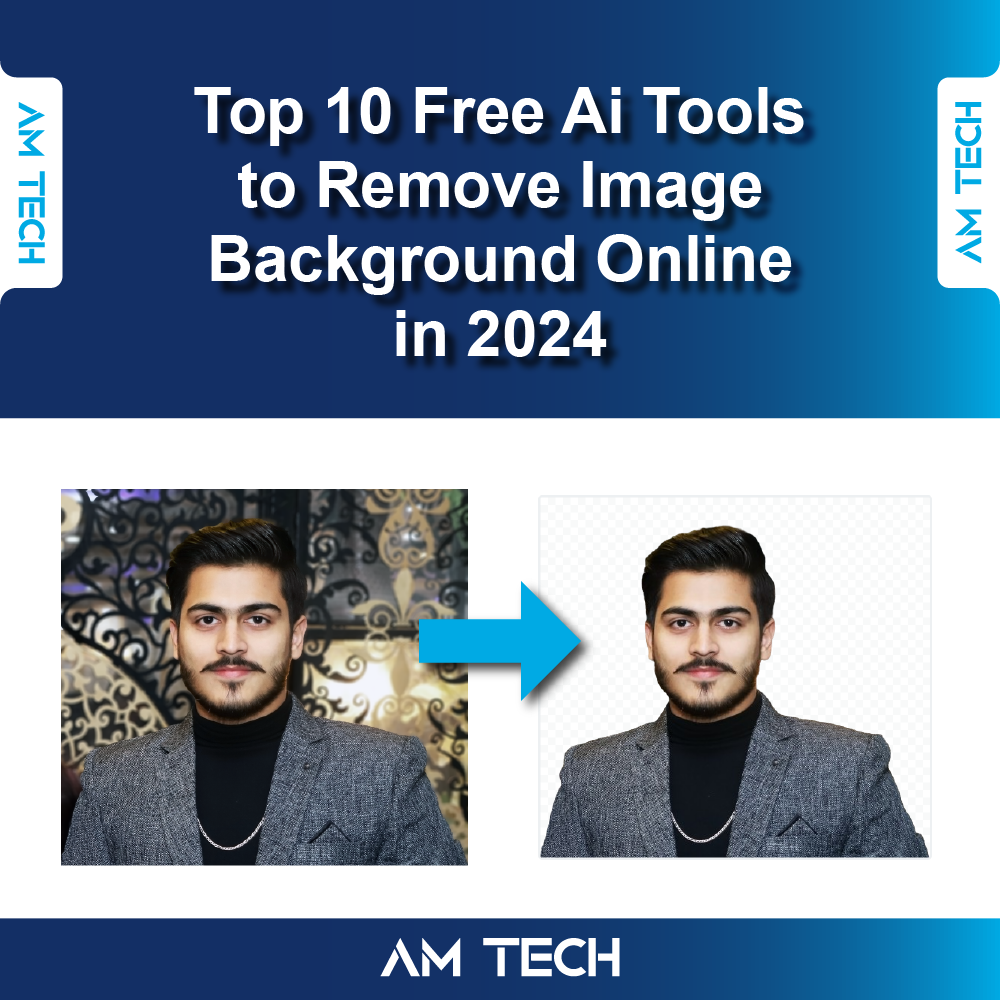
Top 10 Free AI Tools to Remove Image Background Online in 2024
Introduction
In this article, we will explore the Top 10 Free AI tools to Remove Image Background Online in 2024. Removing the background has remained a difficult task till now. Thanks to the evolution in technology, there are a lot of both paid and free offline and online tools available on the internet you can use to remove background from images. No matter if you have expertise in Graphic Design or not, you can now remove background online with just a few clicks. Below is the list of the top 10 free background remover tools.
| Also Read: What Is AMOLED? LCD VS. AMOLED. Which Is Better?
1. Remove.bg
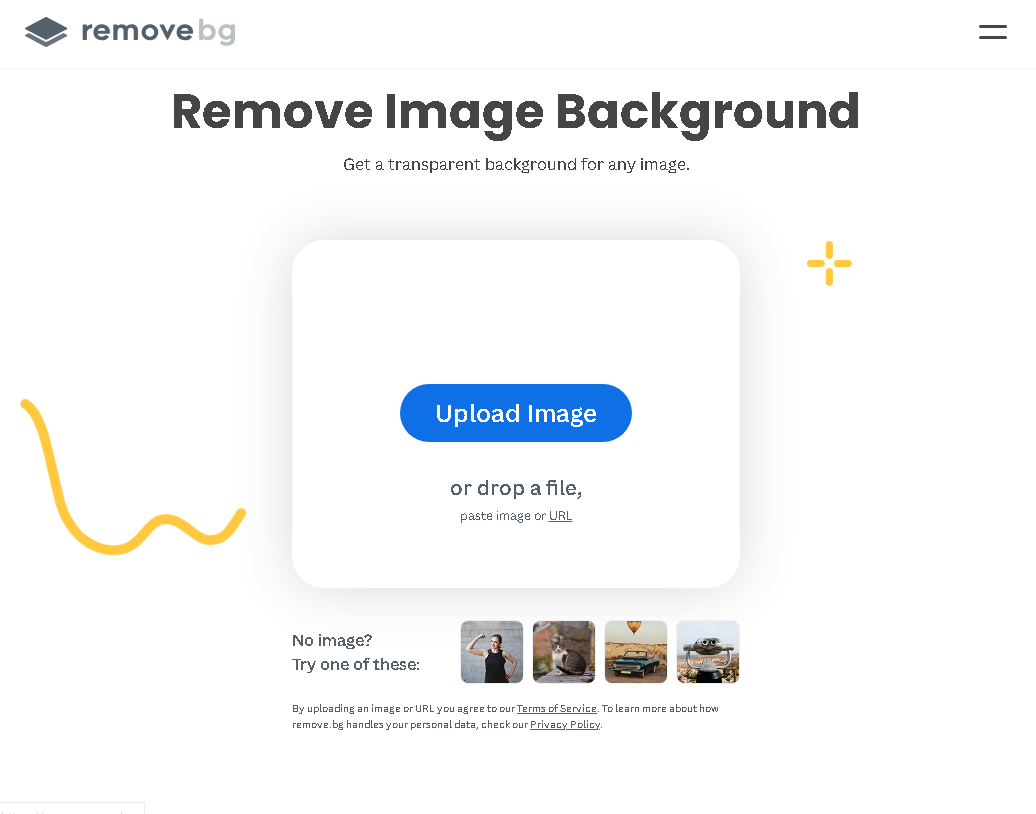
Remove.bg is a popular online tool that uses AI technology to automatically remove the background from your images. Simply upload your picture, and within seconds, remove.bg will generate a transparent background, saving you valuable time and effort.
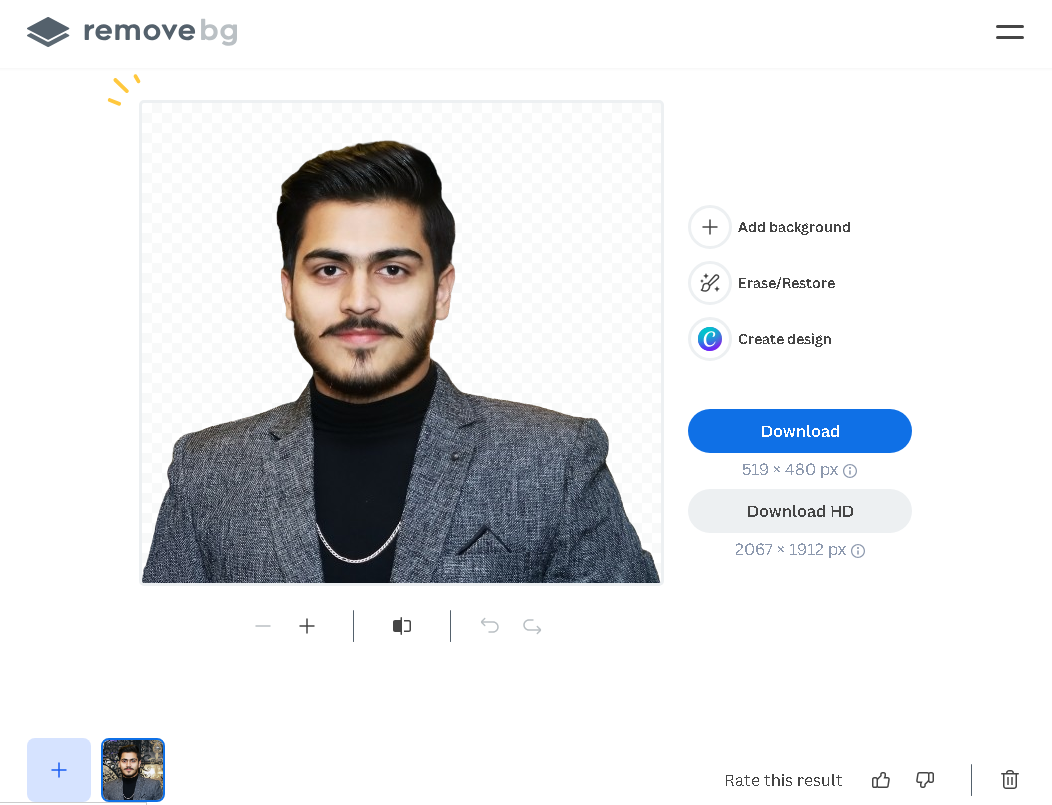
Remove.bg offers Canva support from which you can send your image directly to Canva with just a click. You can edit the image, change the background, make it into a design, and do much more. You can download the image up to 519 x 480 px for free. Downloading in HD requires buying a paid plan.
Features
- Fresh Backgrounds and Customization: Introduce fresh backgrounds, blur effects, colored backdrops, or import your own backgrounds effortlessly.
- Magic Brush Tool for Precision: Utilize the Magic Brush tool to refine your images, effortlessly removing or restoring any elements.
- Diverse Design Templates: Explore an array of design templates including Christmas and Easter cards, Sky Replacement, Product Photo Optimization, Car Photo Optimization, and more.
- Efficient Bulk Editing: Streamline editing tasks with bulk-editing capabilities available via the API and the desktop app across Windows, Mac, and Linux platforms.
- Seamless Mobile Access: Seamlessly access the functionality on Android devices with the dedicated app.
- Enhanced Workflow with Plugins & Integrations: Enhance workflow efficiency with versatile Plugins & Integrations such as Photoshop, Shopify, Figma, Amazon S3, Gmail, and beyond.
| Also Read: How To Install Kali Linux On USB Flash Drive In 2024
Paid Plan
Along with some free features, remove.bg comes with a paid plan:
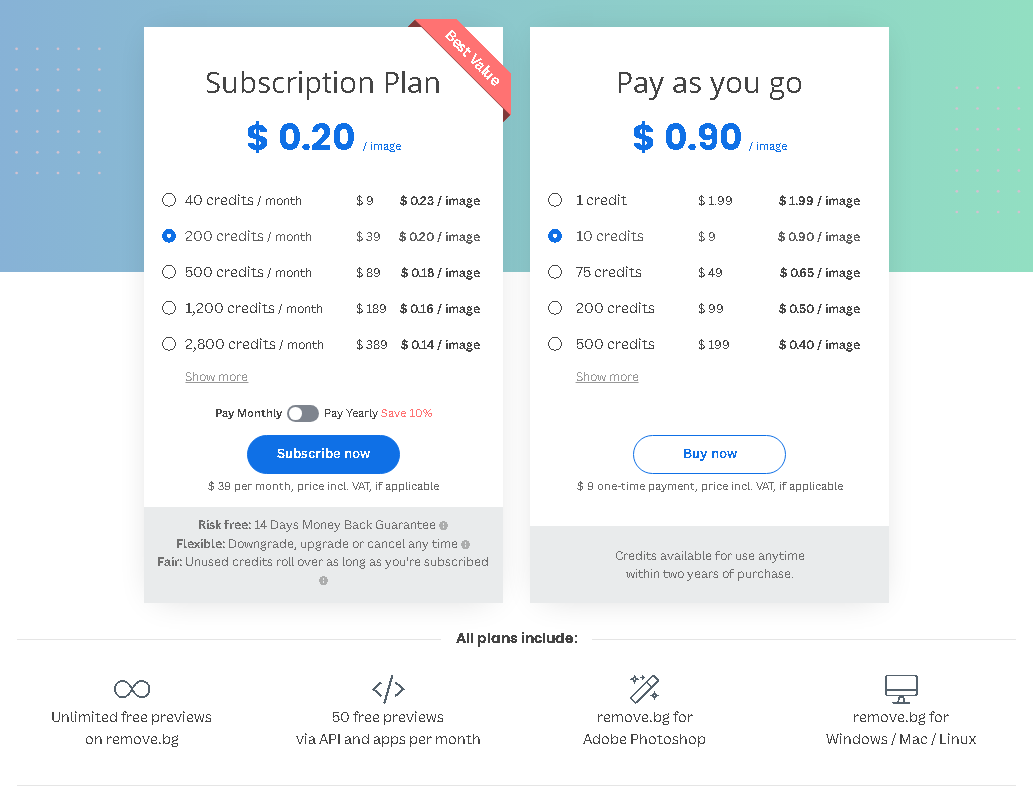
Wanna check it out? Click here to go to their website.
2. Pixelcut
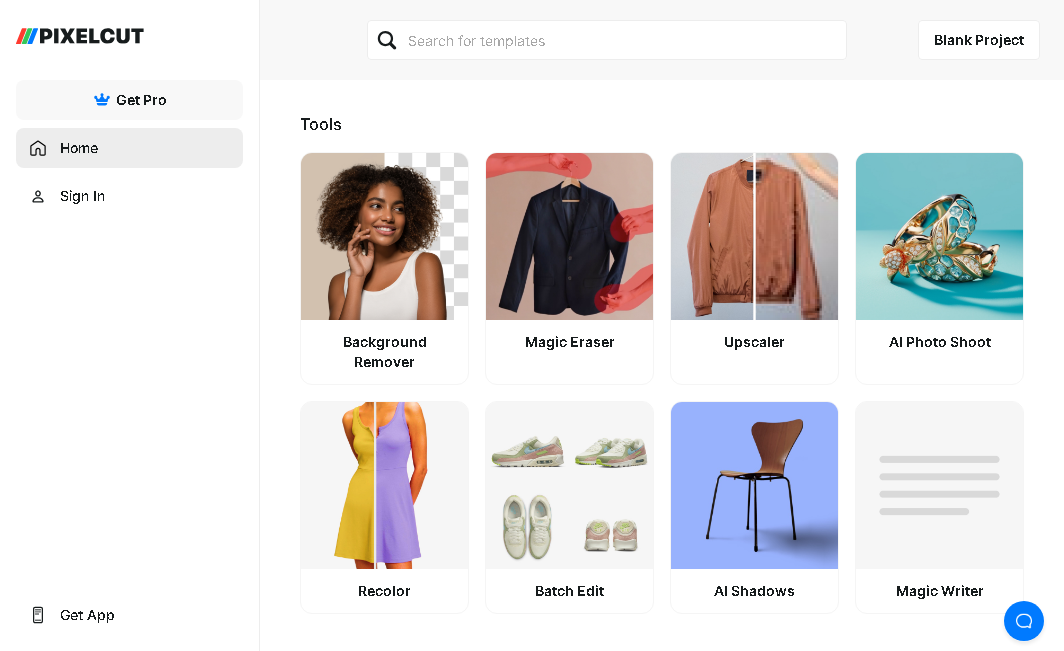
Pixelcut is another excellent tool that allows you to remove image backgrounds effortlessly. It offers advanced AI algorithms that accurately detect the foreground and separate it from the background. With Pixelcut, you can achieve professional-looking results in no time.
You can do tasks other than just removing the background from an image. It is a free tool up to some limits, you have to buy it to use all the features.
Features
Ai Tools for One-Click Editing
- Background Remover: Background Remover replaces backgrounds with a single click.
- Magic Eraser: Magic Eraser erases unwanted objects.
- Image Upscaler: Image Upscaler enlarges images up to 4x without downgrading the quality of the image.
- Recolor Image: Recolor Image changes the color scheme of images easily.
- Blur Background: Blur Background blur backgrounds to make your image look esthetic.
- Profile Picture Maker: Profile Picture Maker helps you to make social media profile images easily.
Virtual Photo Studio
- Pixelcut has its Virtual Photo Studio in which you can find thousands of assests regarding backgrounds and templates.
- You can pick a background for your image or edit it to produce social media designs or professional product images.
Batch Editing
- Speed up editing by working on multiple images at once with batch editing.
- Quickly remove backgrounds from hundreds of images in minutes, making work more efficient.
Team Collaboration
- Encourage teamwork by easily sharing projects, templates, and libraries.
- Make photo editing a collaborative effort within the app, simplifying teamwork.
Paid Plan
Along with some free features, Pixelcut comes with a paid plan:
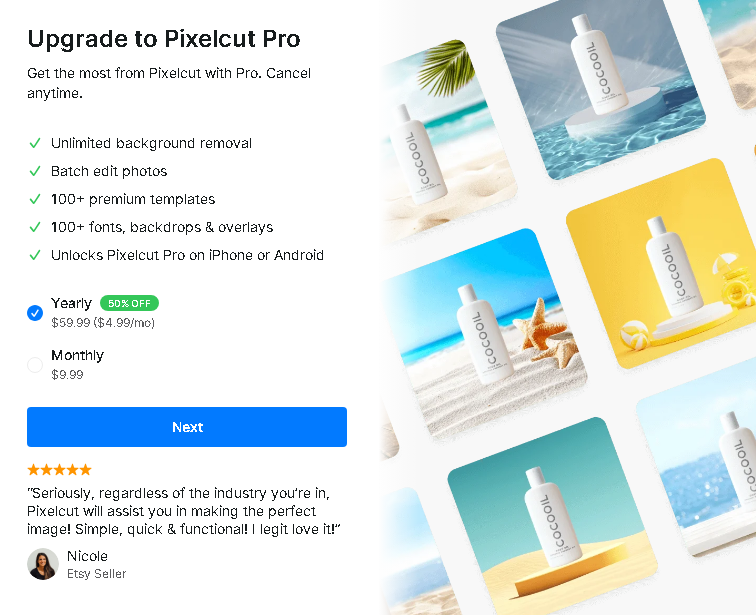
Wanna check it out? Click here to go to their website.
3. Removal.ai
Removal.ai is also one of the powerful tools from which you can remove image backgrounds easily and effortlessly. It uses AI technology for the task, providing a user-friendly interface and customizable output to suit your preferences. Whether you need a transparent background or a specific color, removal.ai can meet your needs.
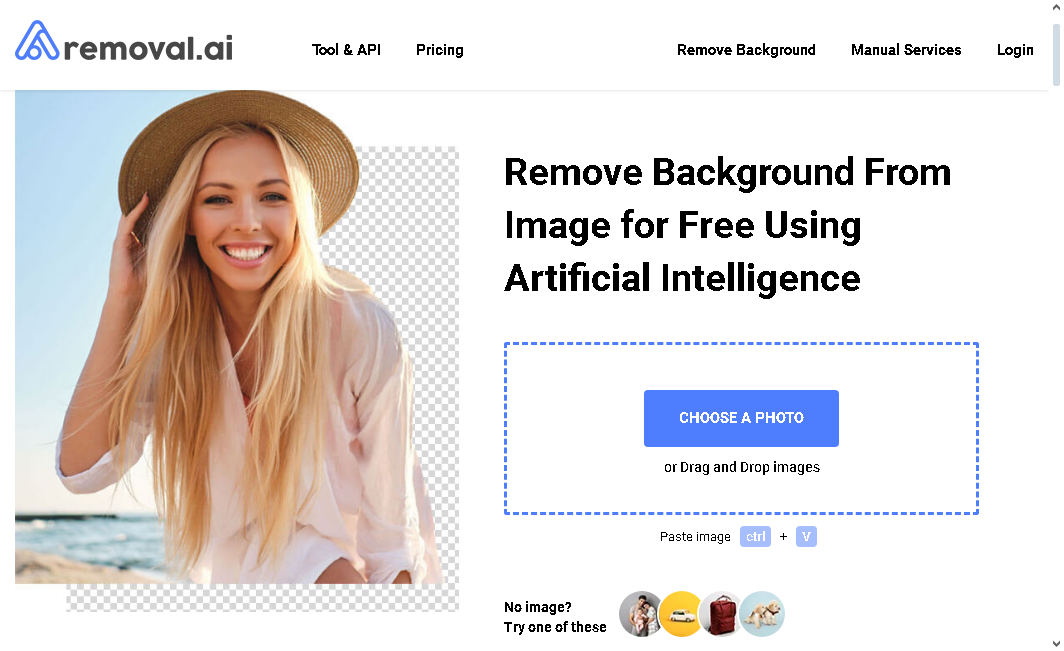
Features
- Instant Background Remove: Instantly remove backgrounds from your images. Get transparent, white, or custom backgrounds in 3 seconds or less for free.
- Design with fun: Have fun creating cool designs with ease.
- API Compatibility: Easily connect with other programs to make your work faster.
Paid Plan
Along with some free features, removal.ai comes with a paid plan:
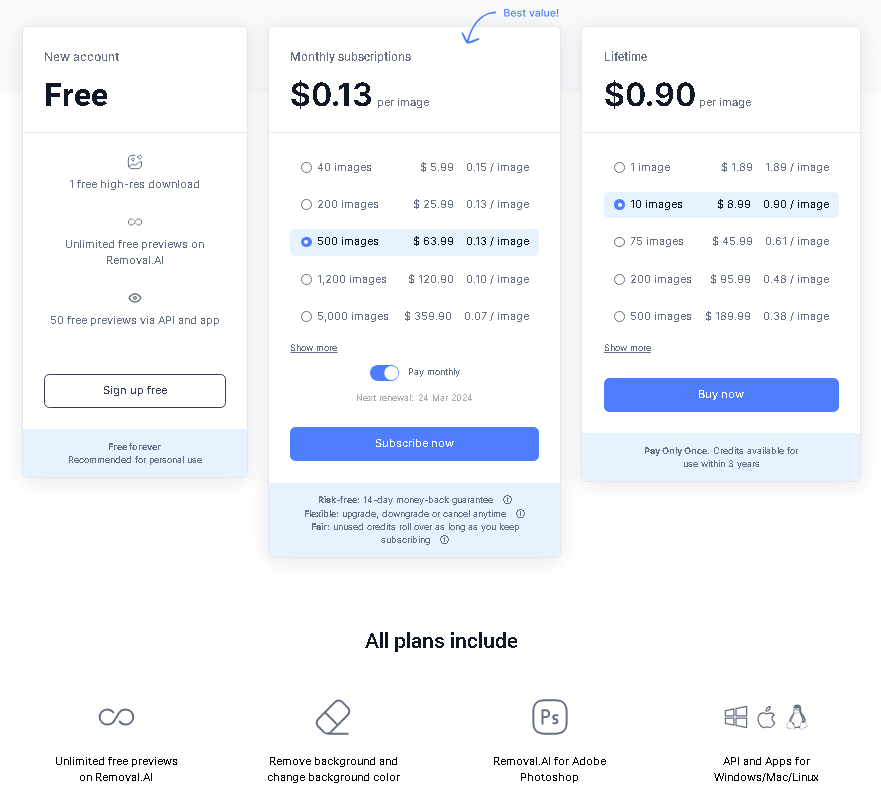
Wanna check it out? Click here to go to their website.
4. PhotoScissors
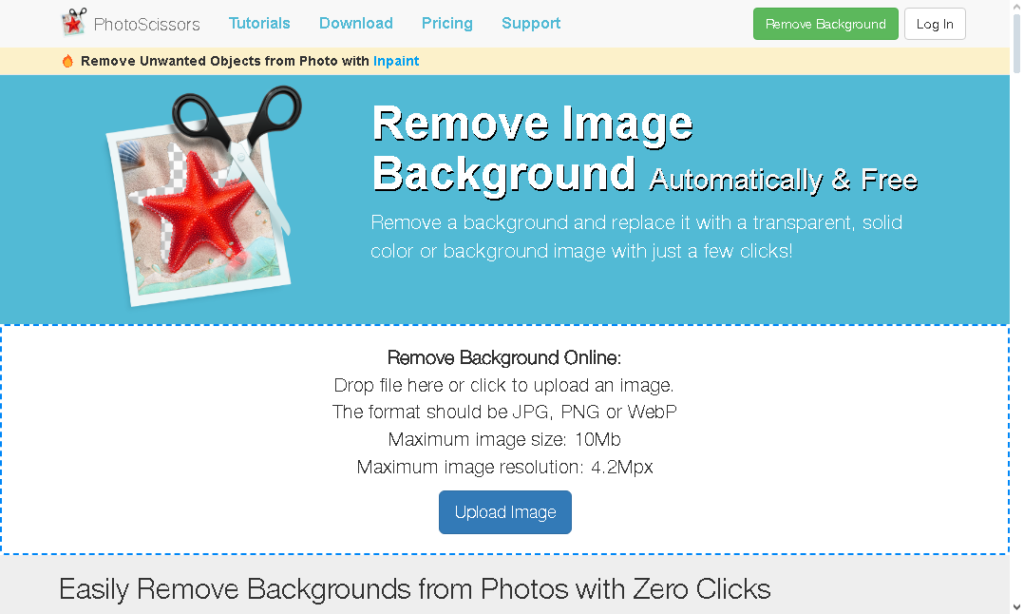
PhotoScissors is a versatile tool that not only removes backgrounds but also helps you replace them with new ones. Its intuitive interface makes it easy to use, even for beginners. With PhotoScissors, you can create stunning images with just a few clicks.
Features
⦁ Desktop Application: Desktop Application is available for both Windows and Mac, along with an iOS app.
⦁ Additional Features: Additional Features are Inpaint, IResizer, and Photo Stitcher.
Paid Plan
Along with some free features, PhotoScissors comes with a paid plan:
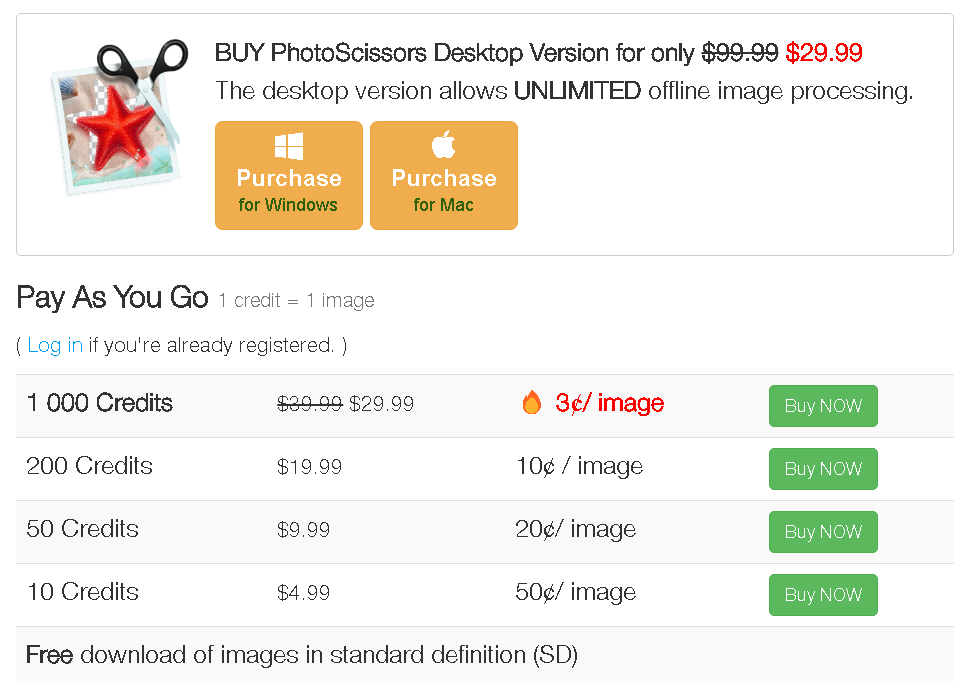
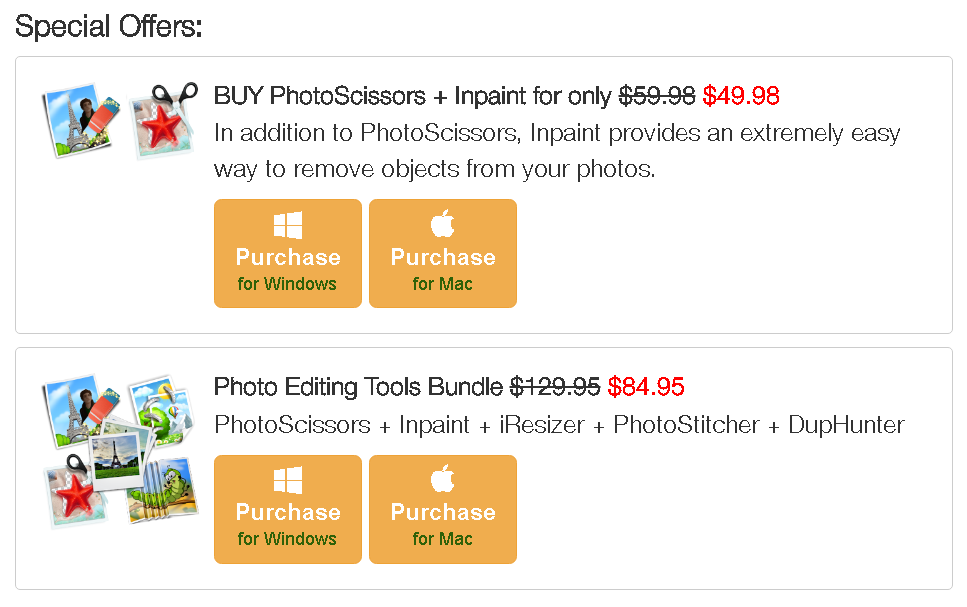
Wanna check it out? Click here to go to their website.
| Also Read: What is the Best WiFi Hacking Tool in Kali Linux? How I Hacked My Own WiFi In Less Than 1 Minute?
5. Erase.bg
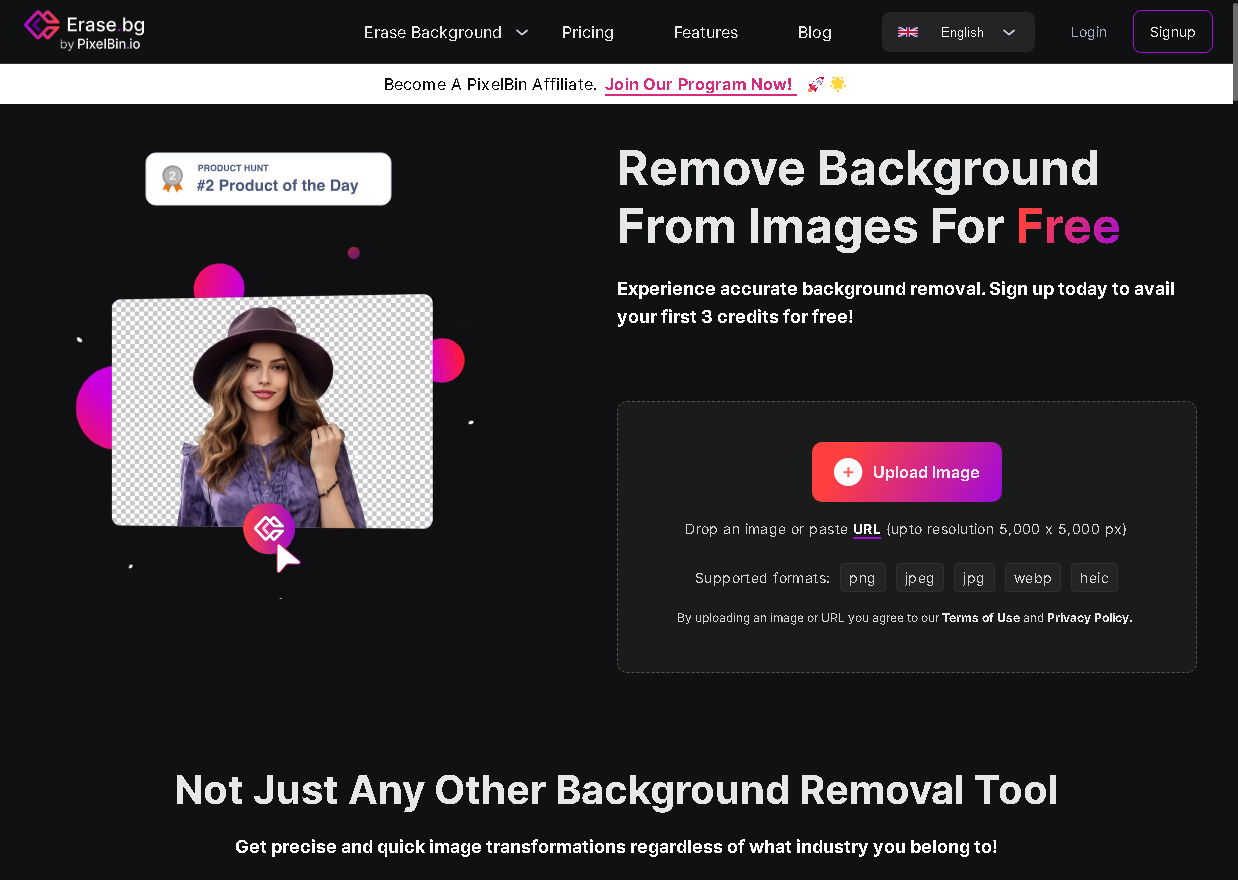
Erase.bg is a simple yet effective tool for removing image backgrounds. It uses AI technology to accurately take out the background, so your picture looks neat and professional. Great for quick fixes or when you’re in a hurry.
Features
- Remove Backgrounds with Precision: Easily eliminate backgrounds from your images within seconds, even without Photoshop skills.
- Smart Editing and Export Options: Utilize intelligent editing features and flexible export options for efficient image processing.
- Create Premium Display Pictures: Craft high-quality display pictures to enhance your online presence.
- Streamline your Creativity: Simplify your creative process with user-friendly tools and functionalities.
- Picture-Perfect Quality: Ensure your images maintain top-notch quality throughout the editing process.
Paid Plan
Along with some free features, erase.bg comes with a paid plan:
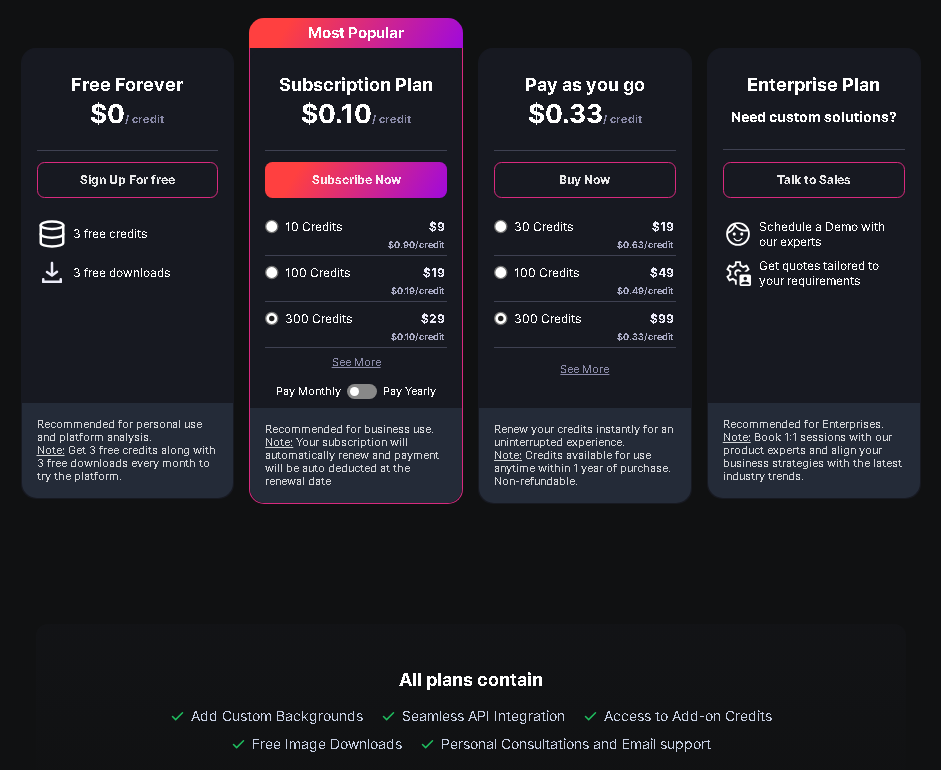
Wanna check it out? Click here to go to their website.
6. Photoroom

Photoroom is an online tool that does more than just remove backgrounds. You can also use it to add filters, change colors, and put text on your pictures. It’s like having everything you need for editing images in one place.
Features
- Background Remover Tool: You can remove background easily and instantly.
- Image Editing: You can apply filters, change colors, and add text to your pictures.
Paid Plan
Along with some free features, Photoroom comes with a paid plan:
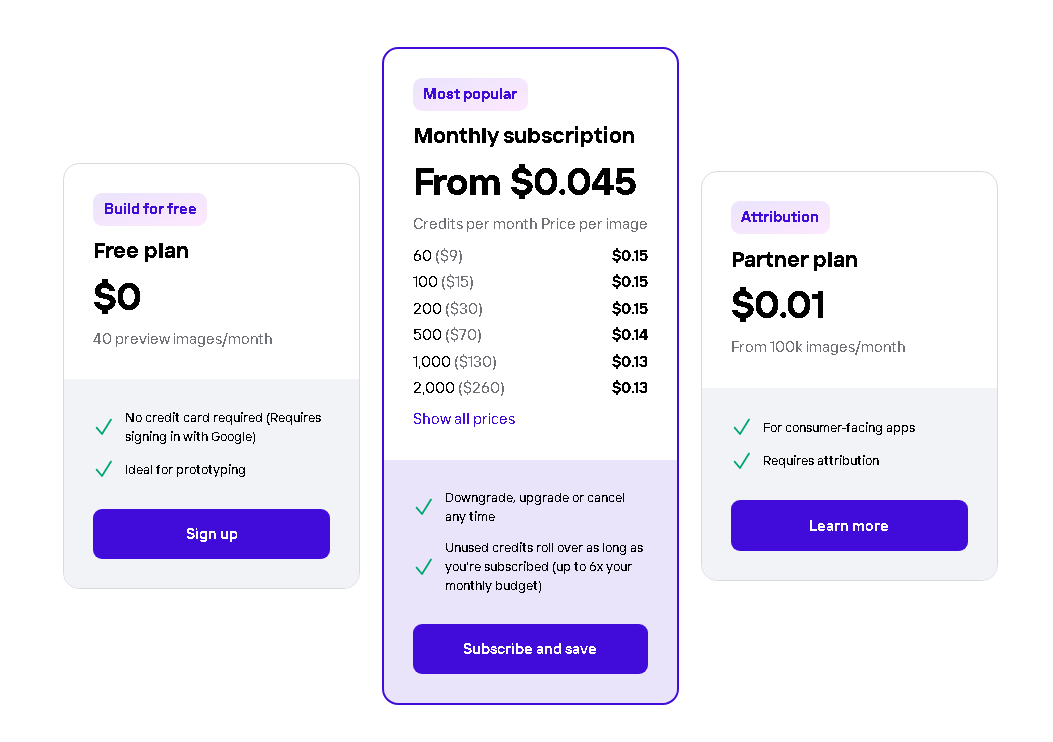
Wanna check it out? Click here to go to their website.
7. InPixio
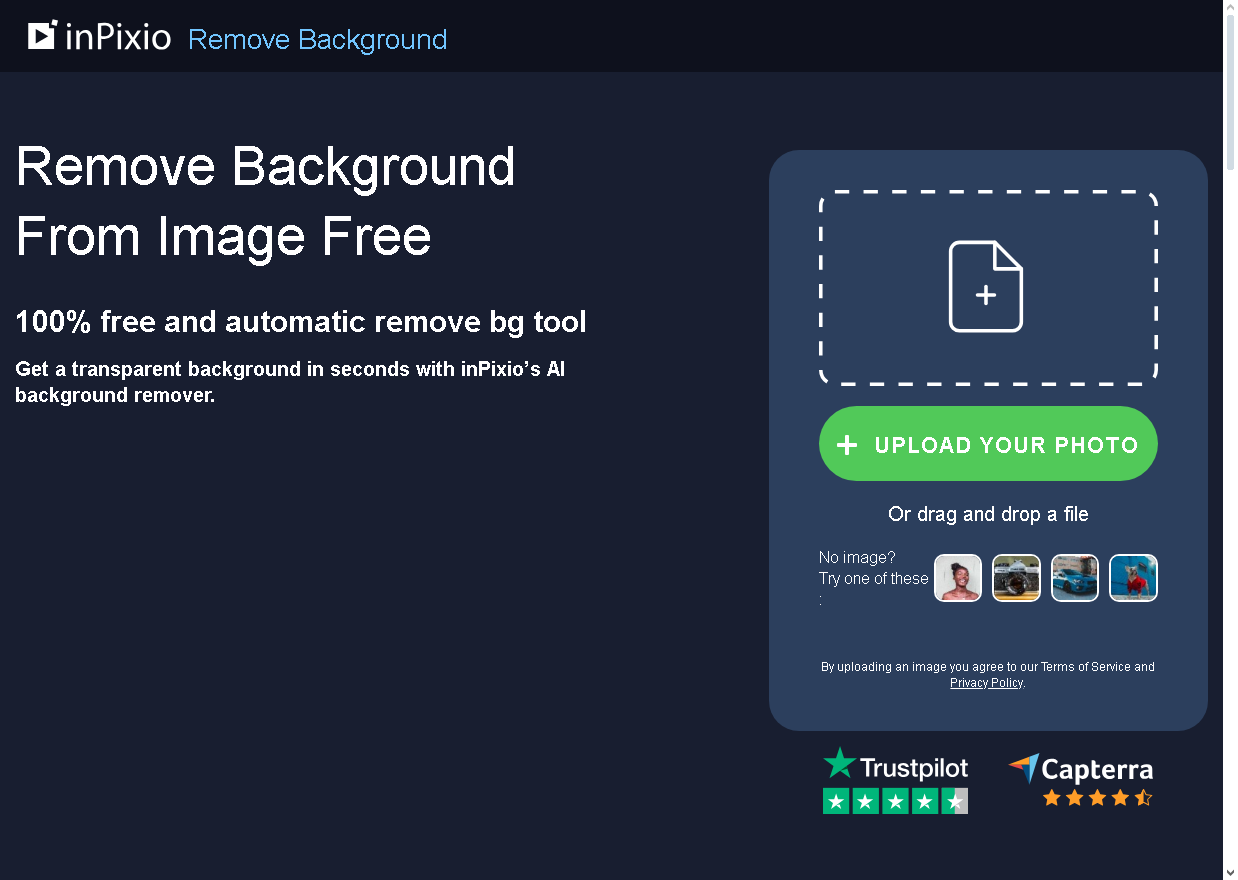
InPixio is a complete photo editing tool that lets you remove backgrounds. It comes with advanced editing features like clone stamp, blur, and color correction, so you can make your images look even better. With inPixio, you can be creative and make your photos look professional.
Features
- Remove Background: Easily get rid of backgrounds with just one click and choose from various background options or blur effects.
- Replace Sky: Swap out skies in landscape or building photos effortlessly, with options to blend the new sky seamlessly with the foreground.
- Erase Objects AI: Use smart tools to remove unwanted objects from photos with ease, thanks to AI technology doing most of the work.
- Photomontage: Create fun image combinations for social media or mock-ups for professional projects.
- Photo Maximizer: Make your photos bigger up to 1,000 times for crisp prints, even if they were taken with a basic camera.
Paid Plan
Along with some free features, InPixio comes with a paid plan:
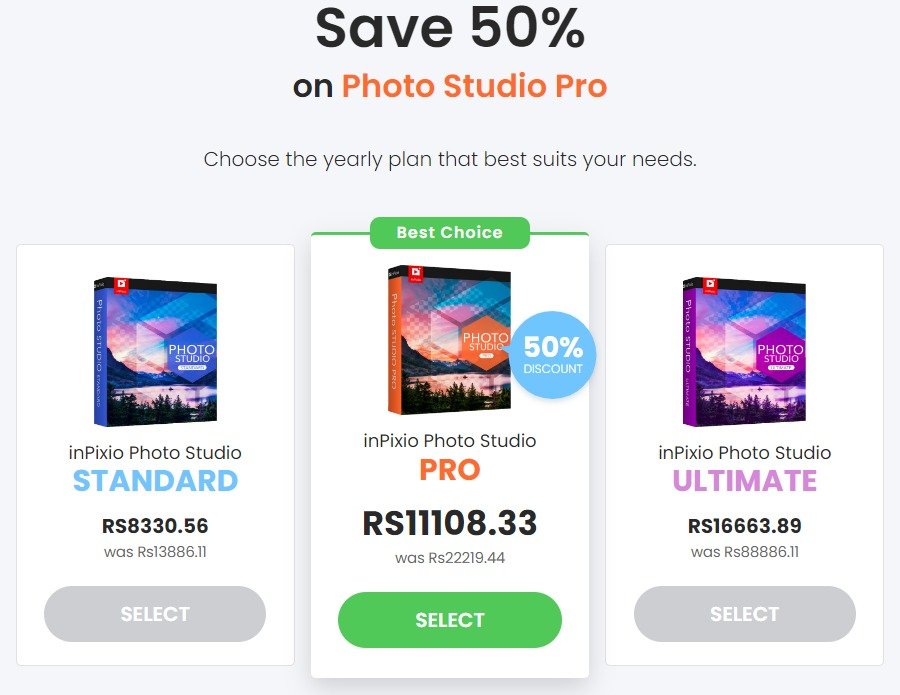
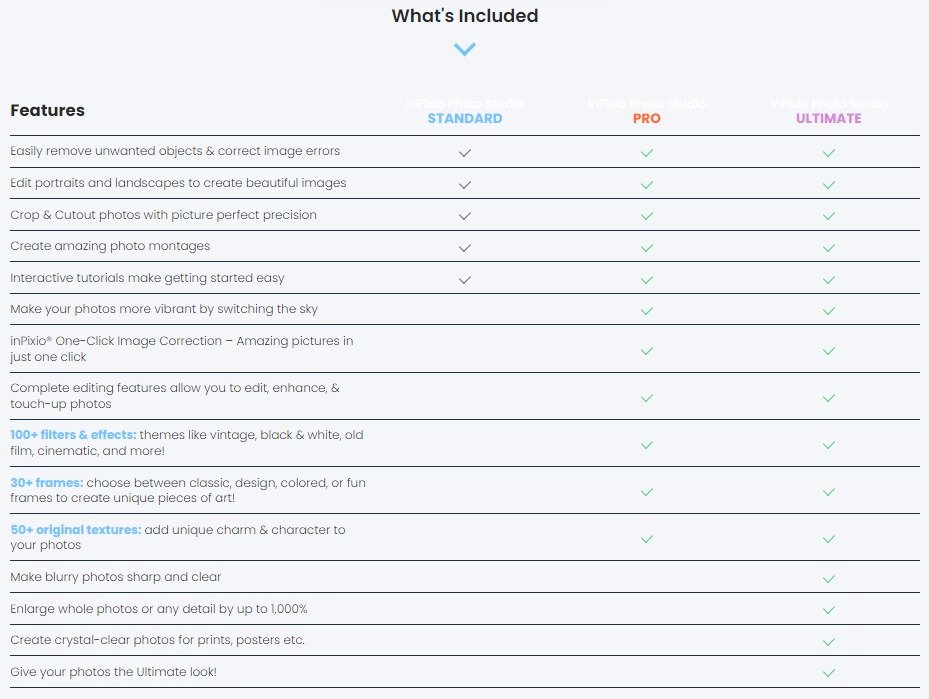
Wanna check it out? Click here to go to their website.
8. Clipping Magic
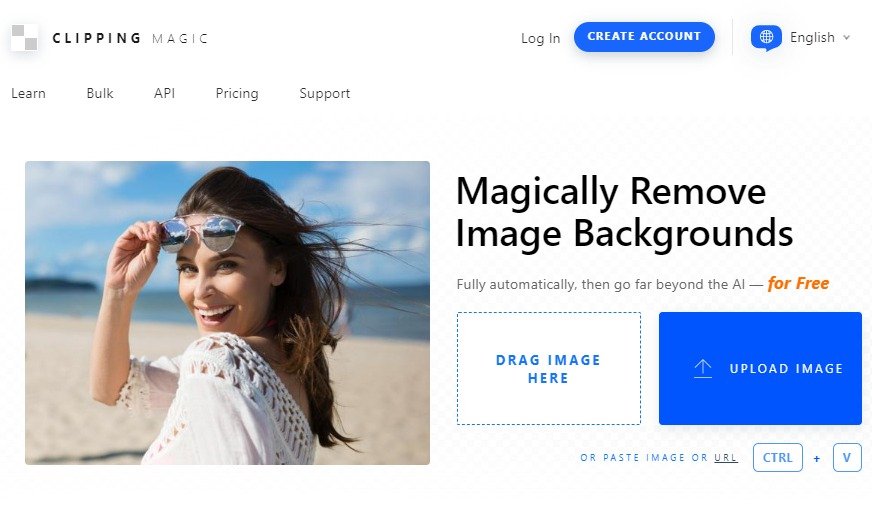
Clipping Magic is a popular tool used by professionals to remove backgrounds from images. It offers advanced editing options, such as hair and fur refinement, which ensure accurate results even in complex images. Clipping Magic is a go-to tool for photographers and graphic designers.
Features
- Auto-Clip AI: Get instant automatic results with editing options.
- Background/Foreground Markers: Use red and green marks to remove backgrounds easily.
- Scalpel: Make precise cuts with this tool for detailed edits.
- Smart Edges: Control edge smoothness and other details easily.
- Powerful Algorithm: Remove backgrounds quickly with less effort.
- Snappy App: See your edits instantly with quick updates.
- Graphics Mode: Keep small details when removing backgrounds from logos or graphics.
- Dedicated Hair Tool: Easily separate hair from backgrounds, even with different colors.
- Smart Auto Crop: Automatically adjust the crop to fit your results.
- Rotate/Straighten: Align your photos perfectly.
- Resize: Change the size of your images easily.
- Background Color: Make backgrounds transparent or choose a color.
- Comprehensive Color Control: Adjust brightness, shadows, and more to improve your photos.
- Color Cast Cleaner: Fix color issues caused by backgrounds.
- Instant Shadows: Add shadows or reflections quickly.
- Adaptive Brush Size: Change the brush size easily for detailed edits.
- Pan and Zoom: Move around and zoom in to see details.
- Undo/Redo: Fix mistakes easily.
- Auto Save: Your edits are saved automatically.
- Share Your Results: Share your images with others easily.
- Support: Process large images without trouble.
- Input and Export Optimization: Save time with optimized settings.
- Export Alpha Channel Mask: Export masks for further editing.
- Export Clipping Path: Export paths for editing in other software.
- Sticky Settings: Keep your preferred settings for consistent results.
- Copy-Paste Marks: Easily transfer marks between images.
- Bulk Clipping: Remove backgrounds from many images at once.
Paid Plan
Along with some free features, Clipping Magic comes with a paid plan:
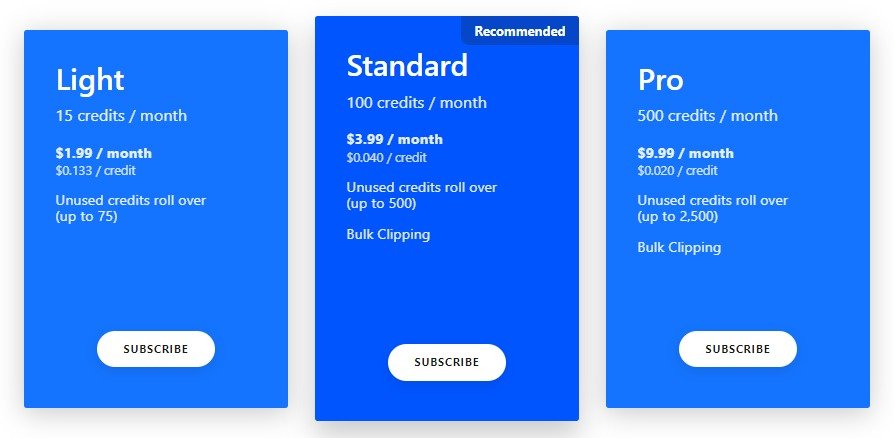
Wanna check it out? Click here to go to their website.
9. Cutout Pro
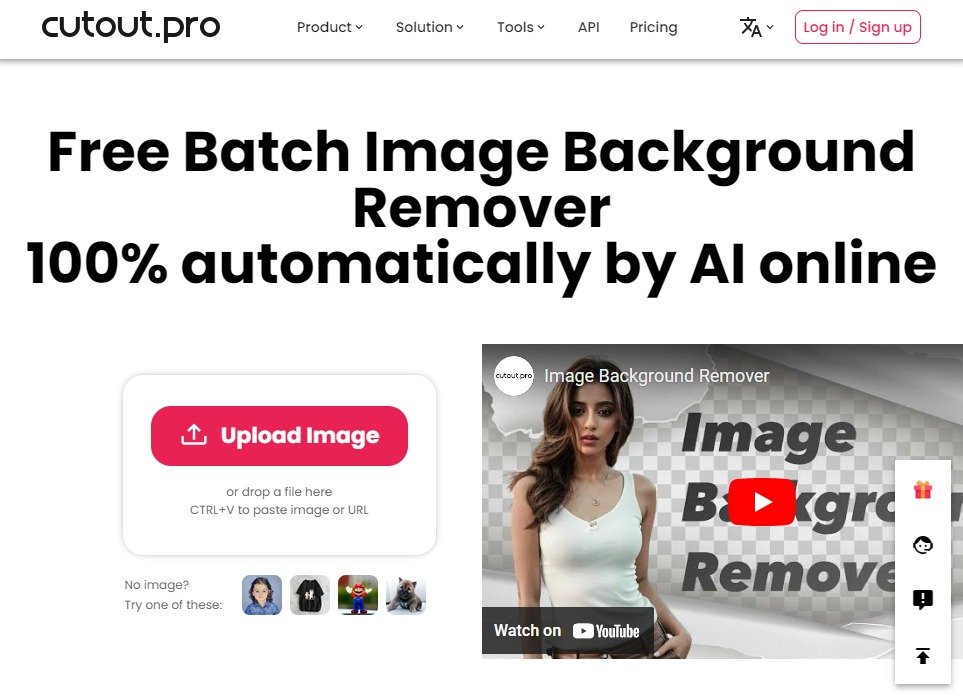
Cutout Pro is a user-friendly tool that allows you to remove image backgrounds with ease. It offers a range of editing options, such as feathering, which helps blend the foreground with the new background seamlessly. Cutout Pro is perfect for creating professional-looking images for your website or social media.
Features
- Background Removal Tool: Remove backgrounds from images and videos effortlessly.
- Photo Enhancement and Upscaling Tools: Enhance and upscale your photos for better quality.
- AI Art Generation Solutions: Generate unique art using advanced artificial intelligence algorithms.
- Cartoon and Anime Effects Generators: Apply cartoon or anime effects to your images and videos.
- Passport Photo Maker: Quickly create passport photos that meet official requirements.
- Meme Generator: Generate memes easily with customizable templates and tools.
- Colorization of Black and White Photos: Add color to black and white photos for a modern look.
- Background Blurring Tools: Blur backgrounds to highlight subjects in photos and videos.
- Video Editing Software: Edit videos with various tools and effects for professional results.
Paid Plan
Along with some free features, Cutout Pro comes with a paid plan:
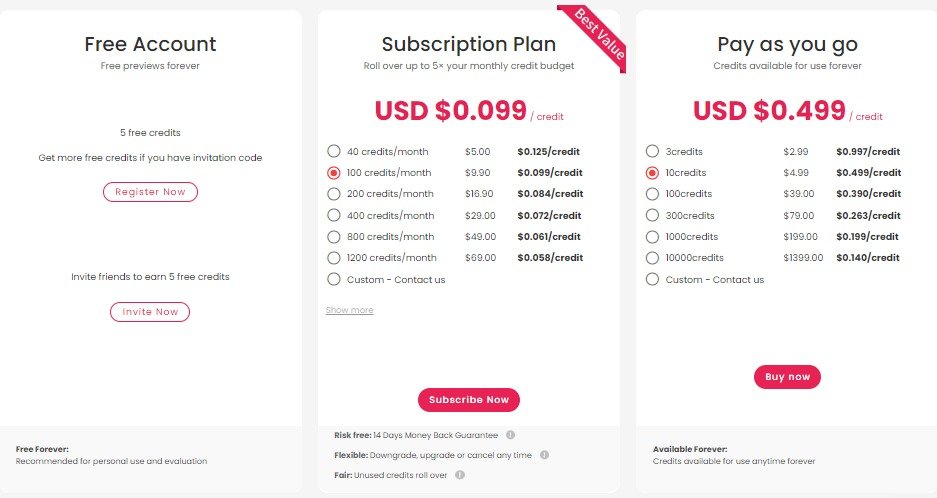
Wanna check It out? Click here to go to their website.
10. Canva

Canva is a popular online design platform that offers a background removal feature. While it may not have the advanced AI algorithms of other tools, Canva provides a simple and intuitive interface for removing backgrounds. It’s a great option for those who want to combine background removal with other design elements.
Features
- Background Remover: Click to remove backgrounds from images effortlessly, perfect for products, portraits, or transparent PNGs.
- Premium Content Access: Unlock our vast collection of photos, elements, videos, and audio without any additional charges.
- Quick Animation: Easily animate your graphics and bring your designs to life effortlessly.
- Social Media Scheduler: Use Canva Schedule to post and interact seamlessly on Facebook, LinkedIn, Pinterest, and Twitter.
- Customizable Templates: Explore and personalize our selection of free templates for any occasion.
- Transparent Image Downloads: Download PNG images with transparent backgrounds hassle-free.
- Design Resizing: Resize your designs across various formats with just a single click.
- Brand Consistency: Maintain brand consistency by uploading logos, and fonts, and customizing color palettes.
Paid Plan
Along with some free features, Canva comes with a paid plan:

Wanna check it out? Click here to go to their website.
Conclusion
Removing backgrounds from images is now easier than ever with these free Ai Background Remover online tools. Whether you’re a professional or someone looking to enhance your images, these tools offer a variety of features to help you achieve amazing results. So why wait? Give these tools a try and elevate your image editing skills today!


